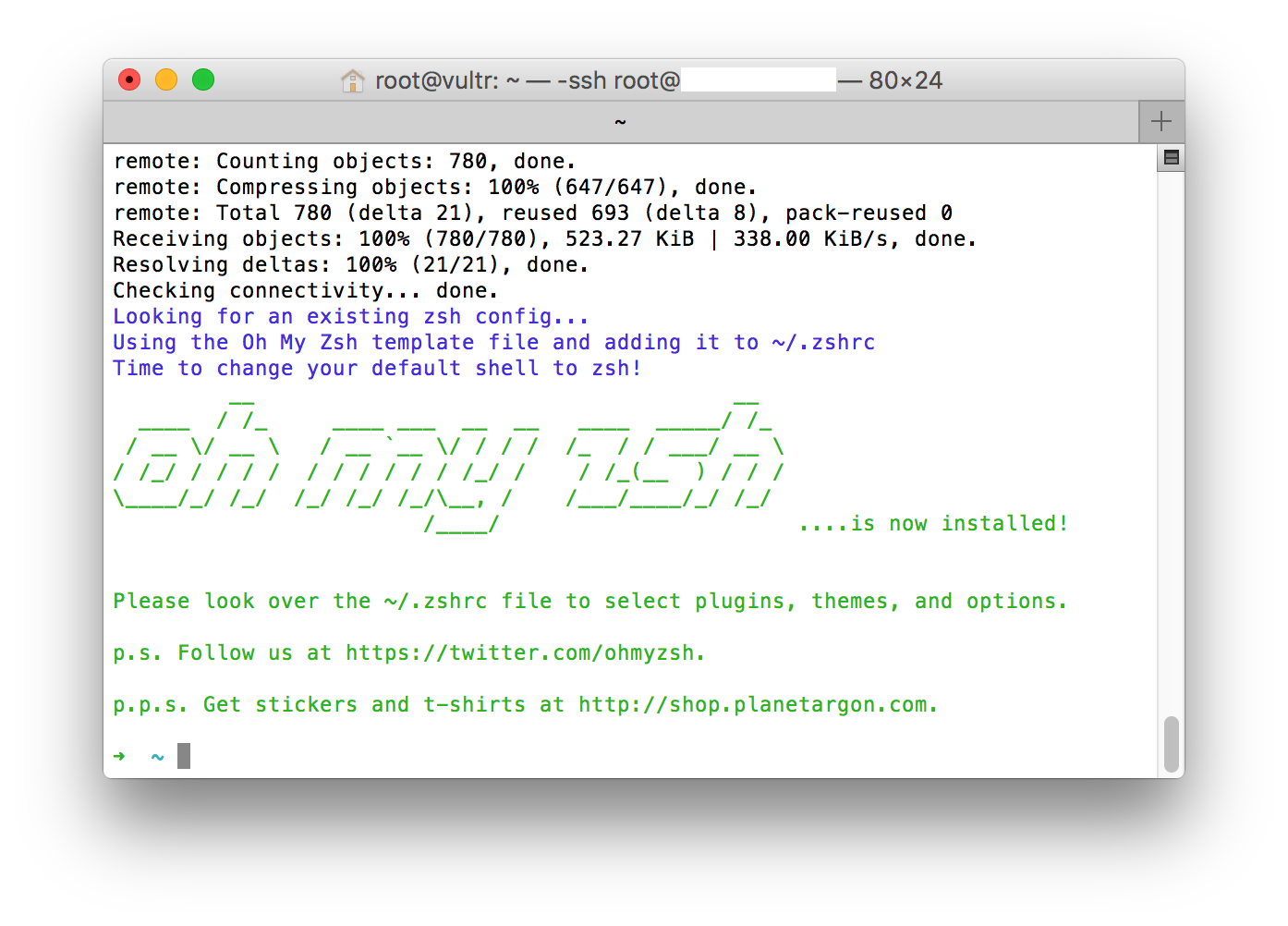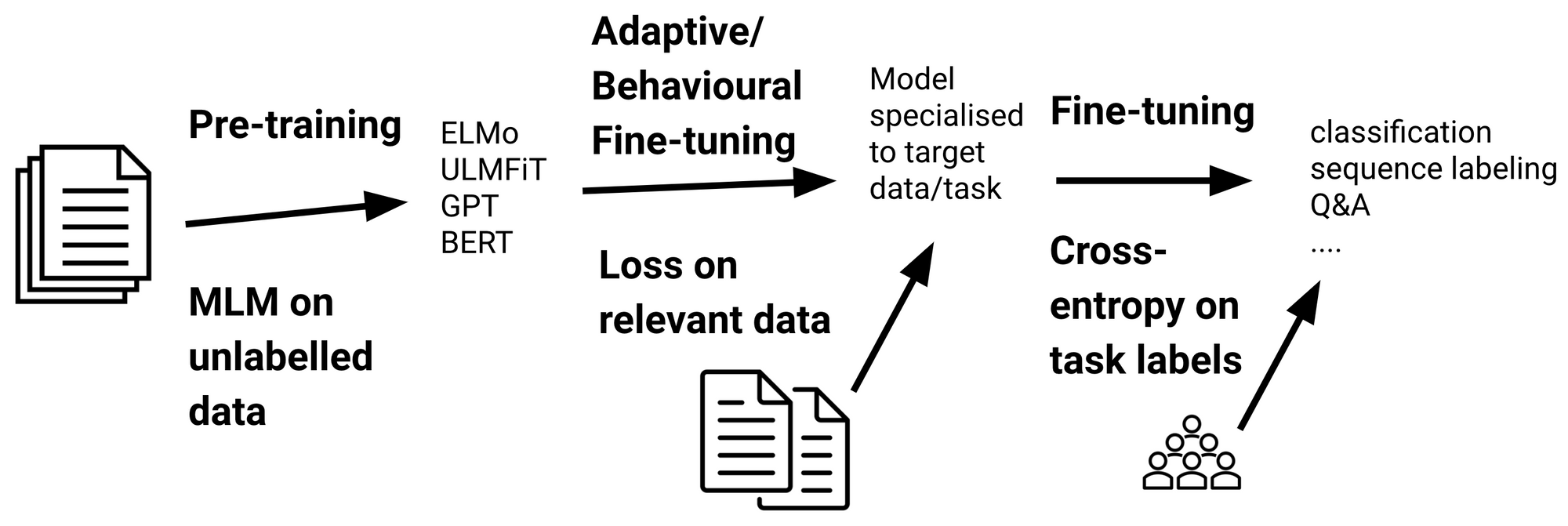이 글은 root 계정에서 작업되었습니다.
VPS등으로 SSH접속을 할 때 bash가 아닌 zsh+OhMyZsh조합을 이용하면 좀 더 편한 관리가 가능하다.
VPS에 접속 한 후 가장 먼저 해야 하는 작업, apt 패키지를 최신 상태로 업데이트+업그레이드 하기.
apt update && upgrade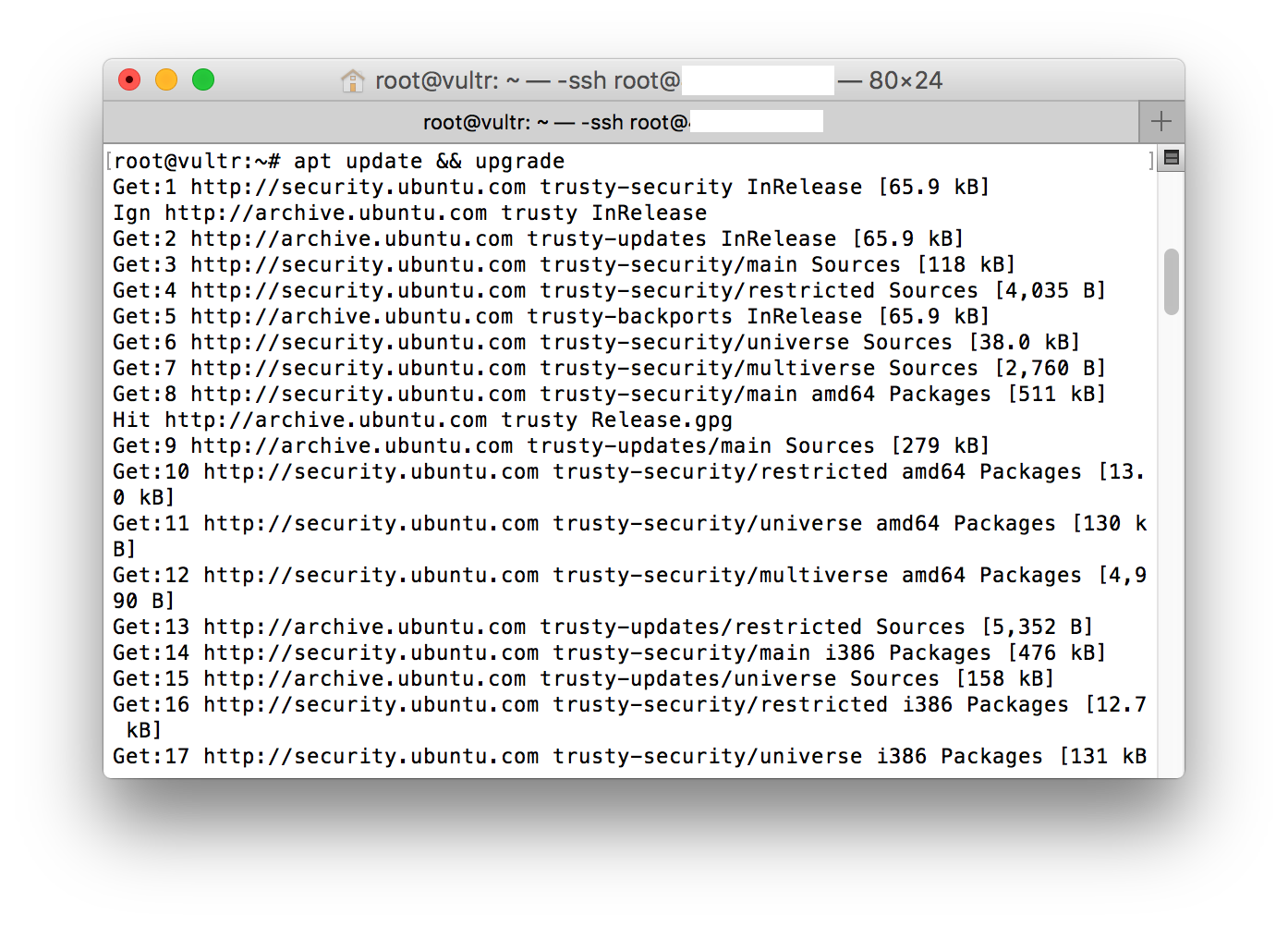
OhMyZsh 설치에는 git이 사용된다. zsh와 git을 설치해 주자.
apt install zsh git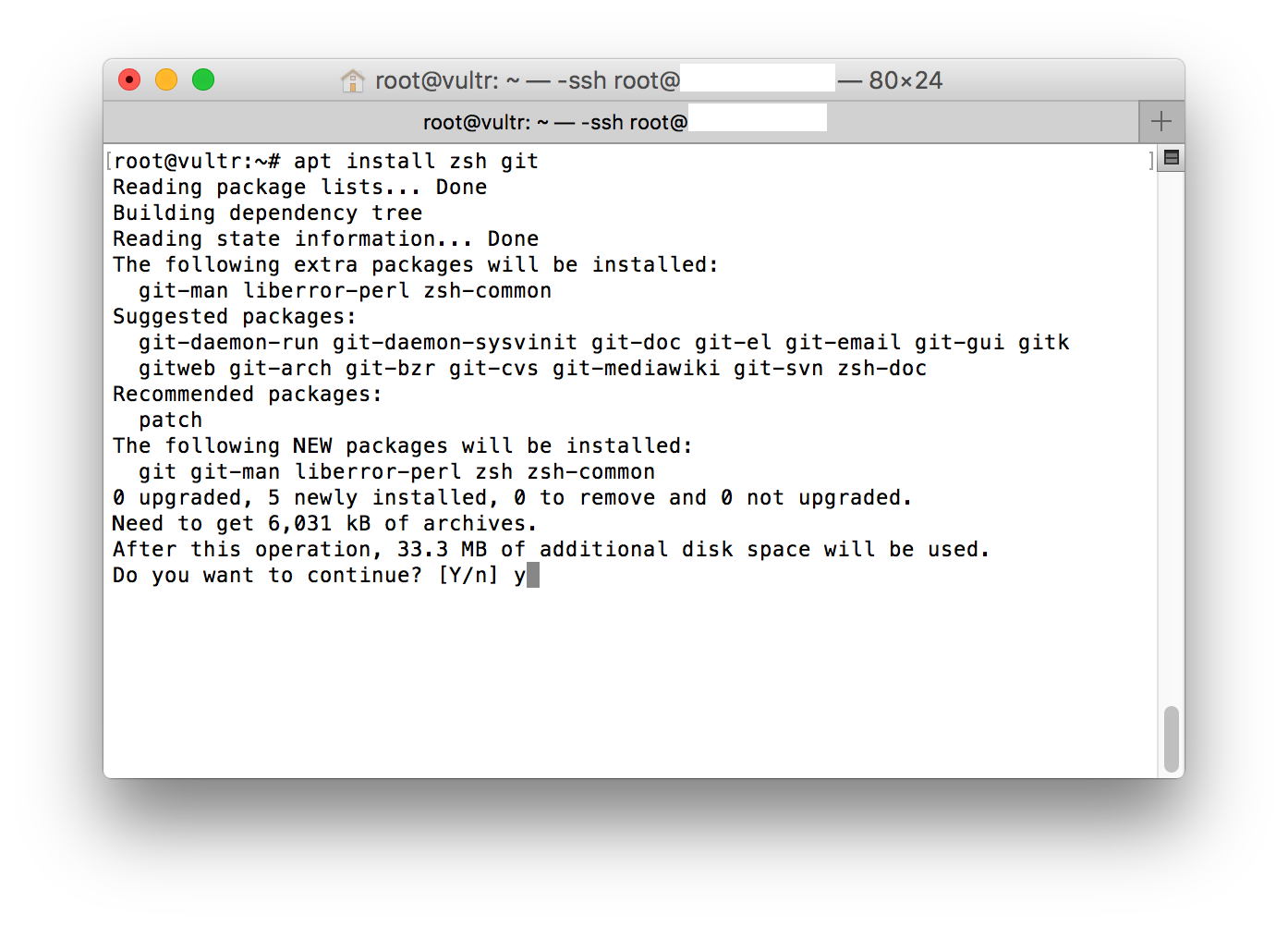
Zsh을 좀 더 예쁘게 사용하기 위한 방법, Oh My Zsh. (http://ohmyz.sh)
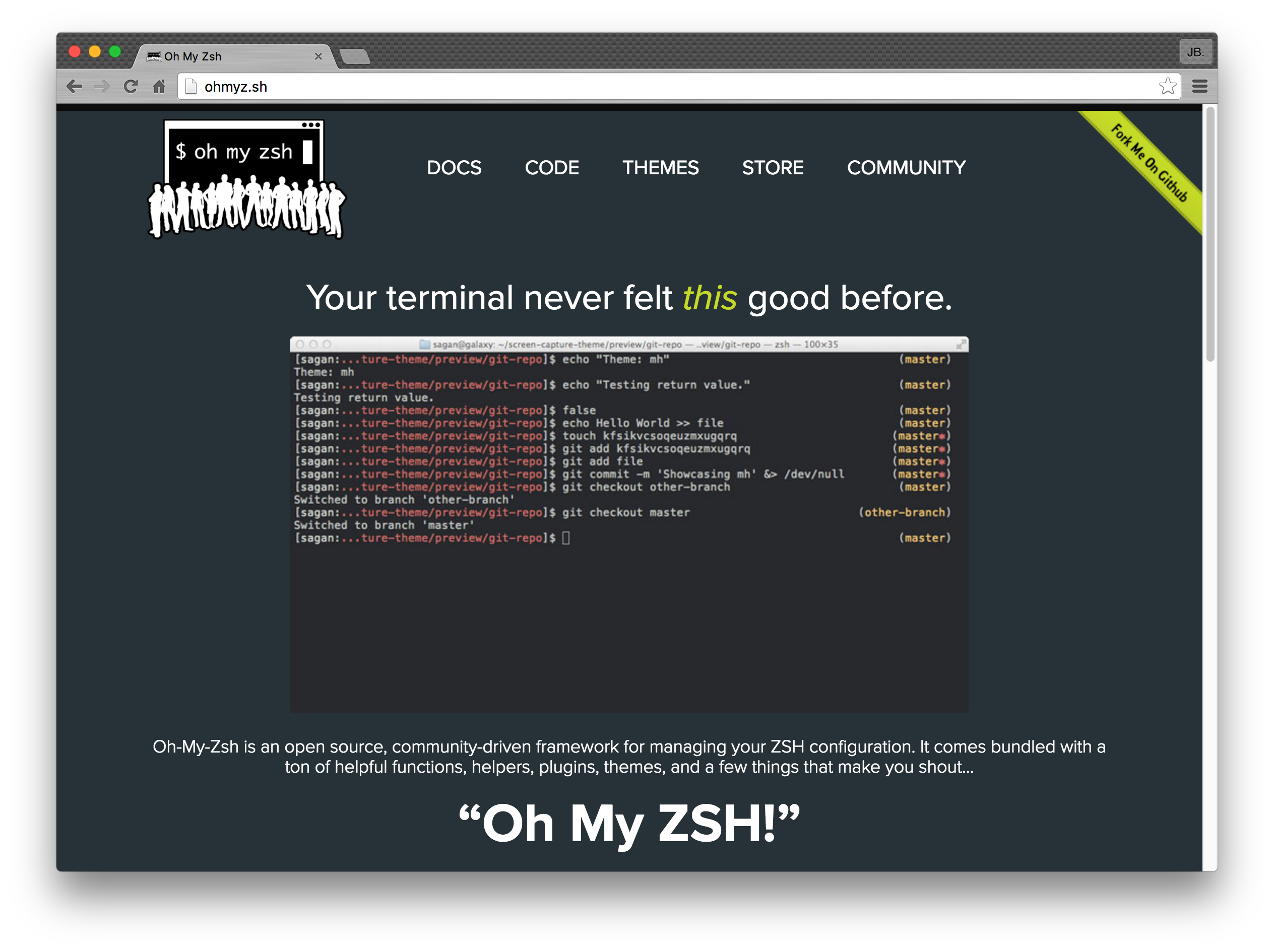
curl을 이용해서 받기 원한다면
sh -c "$(curl -fsSL https://raw.github.com/robbyrussell/oh-my-zsh/master/tools/install.sh)"wget을 이용해 받기 원한다면
sh -c "$(wget https://raw.github.com/robbyrussell/oh-my-zsh/master/tools/install.sh -O -)"본 포스트에서는 curl을 이용한다.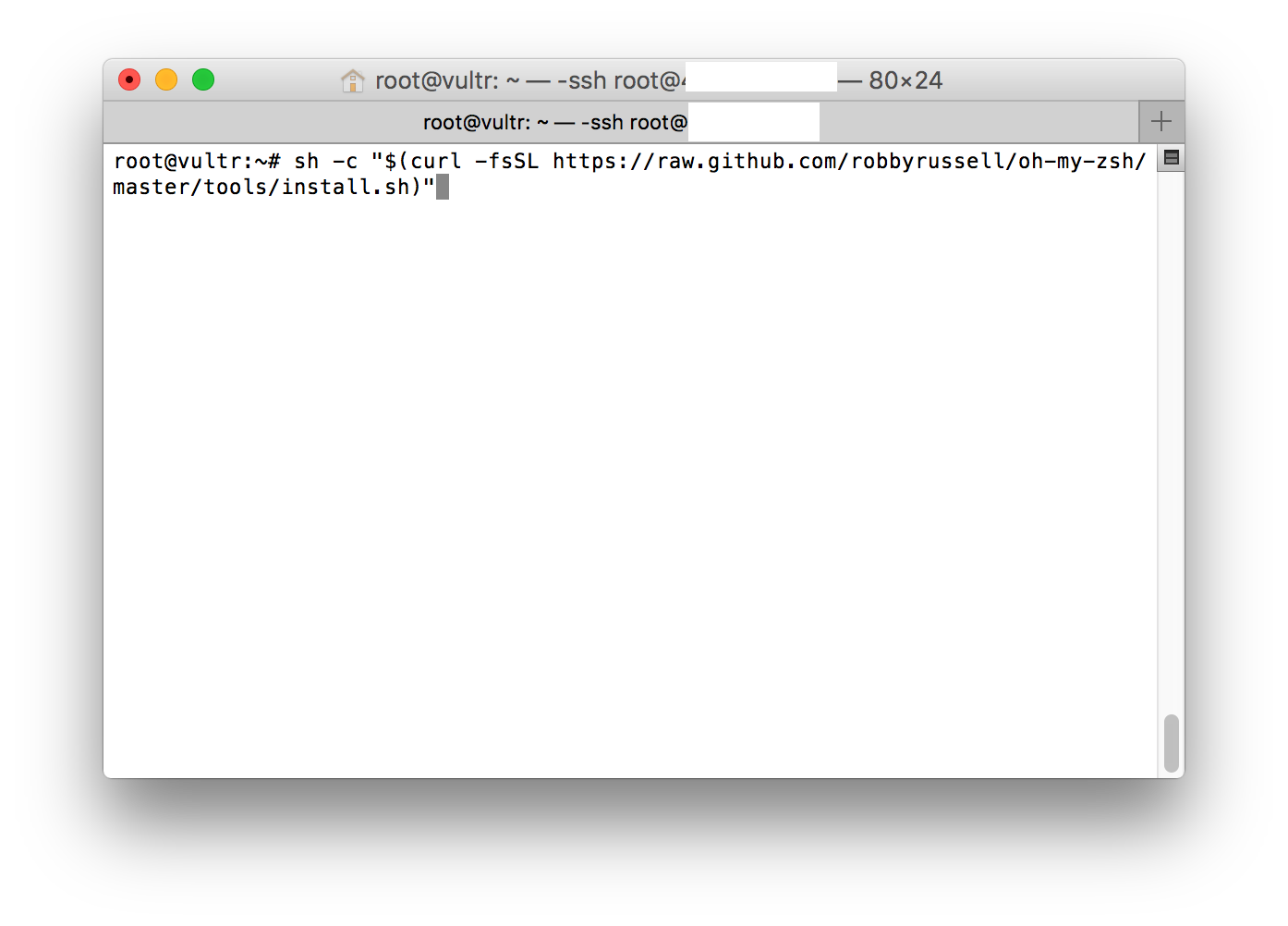
설치가 완료되면 아래와 같이 zsh로 연결된다.